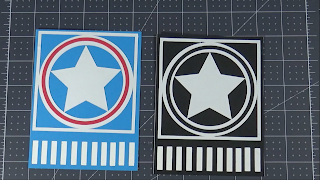My Full Coverage Cross Stitch Story
Many many years ago in the late 1990's I tried to cross stitch. It did not go well. I was in college and really, really wanted to enjoy this craft. I tried multiple smaller projects only to be frustrated with mistake after mistake. Projects would be picked up and then put down for months or years. I finally managed to get a couple of projects done, but decided that cross stitch was just not for me.
Over the years, I would see cross stitch projects and want to pick them up but wouldn't do it. Nope cross stitch is just not for me. During this time I did pick up a small needle point project that I loved. I loved the full coverage of needle point and how much easier I found the craft. But the price of needle point was beyond what I could afford.
Then this year in July I stumbled upon a floss tuber that opened my eyes to a whole new world of HAED. I had been avoiding floss tube as I was not a cross stitcher but Teresa Little Stitcher had a video on how she stored her floss. I was intrigued by this because over the last year to year and half I had been doing hand embroidery and had my own stash of floss. The video was very interesting and opened up questions about her cross stitch journey, so I decided to watch all of her videos. She introduced me to full coverage cross stitch.
I had never heard of this before but loved what I was seeing on her videos. She introduced me to the Heaven and Earth Designs (HAED) company that has beautiful full coverage cross stitch. She showed a design that I just had to stitch. I jumped in and have not looked back.
The picture above shows my first 100 stitches on the Faces of Faery 201 design that I am currently working on. I love full coverage. I find it easier to stich than normal cross stitch because every box is getting covered with floss. Yet I understood that HAED take years to finish, not weeks or months. This was fine with me because I loved the design, so much I could put in the time. I loved stitching on it so much I kept watching more and more floss tube. I found new designs that I wanted to stitch but they were not full coverage.
Then inspiration struck that all I had to do on a chart that is not full coverage is pick a color for those empty blocks. I picked up a Primrose Cottage design for Halloween that was almost full coverage already. I started stitching it along with my HAED. Here is is:
I love full coverage! I love how it looks and feels. I love how much easier it is for me to stitch. I still have made some mistakes, but it doesn't frustrate me the same way it had before. I love that cross stitch is very portable projects that can be brought where ever you need it to be and have time to stitch. This is just the beginning for me. I hope you will like to come along with me on this new crafting journey. Here is where I am currently on my HAED project: